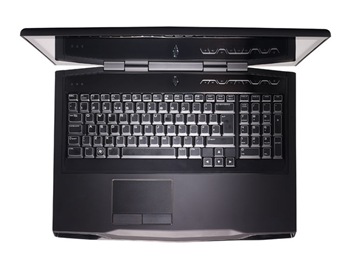
Physically, the M17x R4 is much the same as ever. With the AlienFX lighting array capable of illuminating the laptop in multiple colours or being switched off completely, the M17x R4 can glow or adopt all the subtlety of a flashing, neon-lit Ibiza nightclub. It’s entirely up to you.
The thick, contoured body continues the air of brutishness, but there’s one downside to the bombproof construction: it’s almost impossible to carry with one hand, and with the M17x R4 tipping the scales at a considerable 4.37kg, it isn’t a laptop we’d relish carrying about with any regularity.
That bulk, however, proves the perfect ally for the kind of high-end gaming components secreted within, leaving plenty of room for sizeable internal heatsinks, large twin exhausts and a pair of internal 2.5in hard drive bays.
Those rear exhausts aren’t only for effect, either – they provide the quad-core processor and mobile GPU each with its own dedicated cooling, so temperatures remain reasonable even when they’re both working flat-out.
With the GPU cooled by a triple heatpipe and the CPU by a dual heat-pipe arrangement, the Alienware brushes off the demands of all-day gaming effortlessly. The only downside is noise – push the CPU and GPU flat out with a combination of Prime 95 and the devilishly challenging FurMark, and both fans spin up to intrusive levels.
The Hardware
The powerhouse behind all this is Intel’s Ivy Bridge quad-core Core i7-3610QM processor. It’s a 45W CPU whose nominal 2.3GHz clock speed Turbo Boosts up to 3.3GHz. As with all the new Ivy Bridge parts, the Core i7-3610QM hosts a range of advances over the previous generation.
The die shrink to 22nm combines with Intel’s Tri-gate transistor technology to leave the processors providing even more performance per watt. The integrated GPU, meanwhile, has been upgraded to Intel HD Graphics 4000, which adds DirectX 11 support and an extra four execution units to bring the total up to 16.
Tasked with the challenge of our Real World Benchmarks suite, the new Ivy Bridge hardware teamed up with the M17x R4’s 64GB Samsung PM830 SSD to produce a scorching result of 0.94. By comparison, the Samsung Series 7 Gamer we reviewed earlier this year, powered by a 2.2GHz Sandy Bridge Core i7-2670QM, scored 0.84. It’s also only 6% slower than our reference desktop PC, powered by a Sandy Bridge Core i7-2600K.

The CPU performance is undeniably impressive, but the Alienware doesn’t really get into its stride until gaming comes into the equation. Intel’s HD Graphics 4000 takes the reigns for everyday tasks, but the top-of-the-range AMD Radeon HD 7970M steps forward for games.
It’s a beast of a GPU: with 1,280 pixel shaders and 2GB of RAM at its disposal it tore through our Crysis benchmarks, pushing an average of 42fps with Crysis running at Full HD resolution and High quality. It wasn’t until we engaged Crysis’ Very High quality setting that the card dropped below 40fps, finishing with a final average of 35fps.
Intel’s HD Graphics 4000 architecture might pale in comparison to AMD’s top-end GPU, but it marks a solid improvement over Sandy Bridge’s HD Graphics 3000. With Crysis running at 1,366 x 768 and Low quality, Intel’s upgraded GPU managed an average of 43fps, 25% faster than its predecessor.
Upping the resolution to 1,600 x 900 and nudging Crysis up to Medium quality saw that drop to 22fps. Given that Ivy Bridge’s Crysis performance is almost on a par with AMD’s new Trinity platform, it’s certain that AMD is will have to work hard to remain price competitive.
If there’s one thing absent from the Alienware M17x R4, it’s any real sign of Ivy Bridge’s improved efficiency. The CPU certainly runs cool – we never saw the core temperatures exceed 83 degrees, even after running at 100% load for several hours – but the huge 17.3in display and high-performance components take their toll on battery life.
The M17x R4’s 90Wh battery ran dry after only 3hrs 2mins in our light-use test, and taxing the CPU flat-out with our looping Cinebench test saw the Alienware expire after only 1hr 10mins. We’ll have to wait for an Ivy Bridge Ultrabook, or a more down-to-earth laptop to see if Intel's new chip can really deliver on the battery life front.
The details
Sensible isn’t a word that features in Alienware’s vocabulary, though. Every ounce of the M17x R4 is being geared towards high-end gaming performance, and it hard isn’t to warm to such an extrovert character. Fire up one of the latest titles, such as Diablo 3, and the Alienware delivers a full-bodied, luscious experience.
Our model came with the Full HD 17.3in panel option, and while colours are a little cold, the 621:1 contrast ratio and 298cd/m2 maximum brightness are plenty enough to make games really pop off the screen.
Audio, meanwhile, is hugely refined by laptop standards. With Klipsch speakers firing out of the glowing front grilles, audio is crisp, detailed and underpinned by only enough bass to make us hesitate before reaching for the headphones.
In the core areas, the M17x R4 also has it nailed. The backlit keyboard has a delightful soft-touch feel under the finger, and the keys have plenty of travel and a cushioned break at the end of the stroke – it’s a pleasure to type on. In addition, while few gamers will ever need to use the touchpad, it’s equally good. The discrete buttons are a welcome sight, and the wide touch area provides lag-free cursor control and responsive two-fingered pinching and scrolling.
Look around the M17x R4’s huge chassis, and you’ll see acres of space for connectivity. With four USB 3 ports, HDMI 1.4, mini-DisplayPort, D-SUB, Gigabit Ethernet, an SD card reader, an optical digital output, separate headphone and microphone jacks, and a dedicated headset output, there’s absolutely nothing lacking.
If there’s one minor quibble, it’s with the wireless – the single-band 802.11n Centrino chipset seems a little out of place on such a high-end laptop. We’d recommend shelling out the extra £15 for the killer Wireless-N upgrade with its triple stream and dual-band support.
Indeed, the sheer level of customisation on offer is astonishing. The base model starts at a reasonable sounding £1,300 inc VAT, and it’s easy to send the price soaring over the £2,000 mark by adding faster CPUs, dual hard drive setups, RAID arrays, SSD boot drives, swapping the AMD or Nvidia graphics, or upgrading to a 120Hz 3D-capable, Full HD display. As gaming laptops go, the Alienware M17x R4 is a pretty flexible beast.
Verdict
Alienware’s M17x R4 is a heavyweight in every sense of the word. The Ivy Bridge processor delivers outstanding performance, the AMD Radeon HD 7970M is more than a match for the latest games and the gargantuan chassis just oozes quality from every port.
It isn’t cheap, but spend some time juidiciously sifting through the myriad customisation options and it’s possible to drop the price closer to the £1,500 mark. If you’re looking for a multimedia powerhouse to take the place of a bulky desktop PC, this Alienware machine is simply out of this world.
Author: Sasha Muller
PC Pro








